How to Use AI in Your Work in 2025: Practical, Not Hype
Discover practical, proven ways to use AI in your daily work in 2025—from learning faster and automating tasks to building smarter products and collaborating more effectively.

In 2025, artificial intelligence is no longer a separate task or tool; it’s part of the way work gets done.
Whether you’re building a startup, leading a team, producing content, or leveling up your personal skills, AI isn’t just for tech companies or researchers anymore. It’s in your browser, your workspace, and increasingly, in your thinking routines.
But with so many platforms and possibilities, the question isn’t “What can AI do?” it’s “How should I actually use it?”
This post explores real ways professionals are integrating AI into their daily work: from startup building to decision-making and deep learning, and how to start doing the same.
1. Use AI to Learn Faster (and Smarter)
Busy professionals still want to read more, learn more, and think more deeply. But time is limited. That’s where tools like BeFreed come in, offering AI-powered book and idea summaries that condense complex insights into clear, 5–10-minute formats.
Instead of spending 8 hours reading a full-length business book, professionals are now spending a few minutes getting the core mental models—and applying them right away.
Here’s how people are using AI summaries in their workflow:
-
Morning inspiration: Starting the day with a one-page summary from psychology or leadership
-
Team briefings: Sharing a book takeaway in a meeting or Slack thread
-
Idea generation: Using summaries to fuel content, strategy decks, or product vision docs
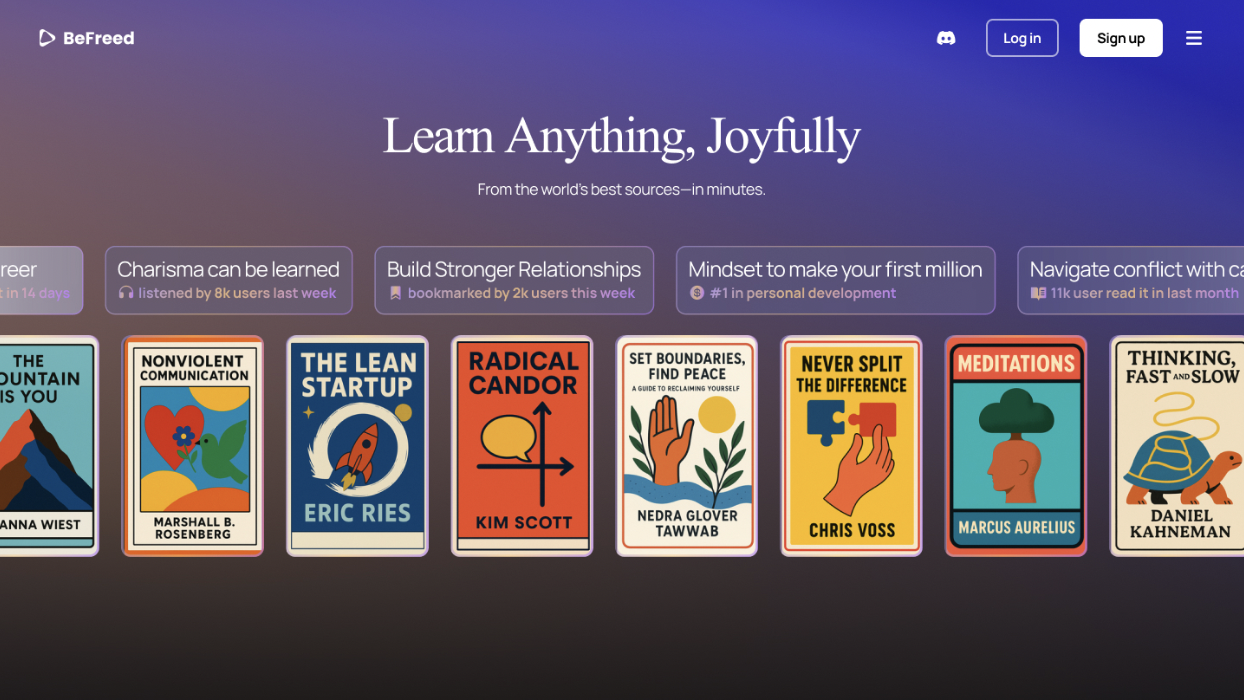
This kind of AI-assisted learning isn’t about replacing books; it’s about integrating knowledge into action faster.
2. Build Products with AI-First Tools
Founders and product teams in 2025 are building leaner, smarter, and faster than ever, by tapping into AI-first platforms.
One standout is TianPan.co, a modern “startup engineering” platform that lets you ideate, build, and ship AI-integrated products with minimal engineering overhead.
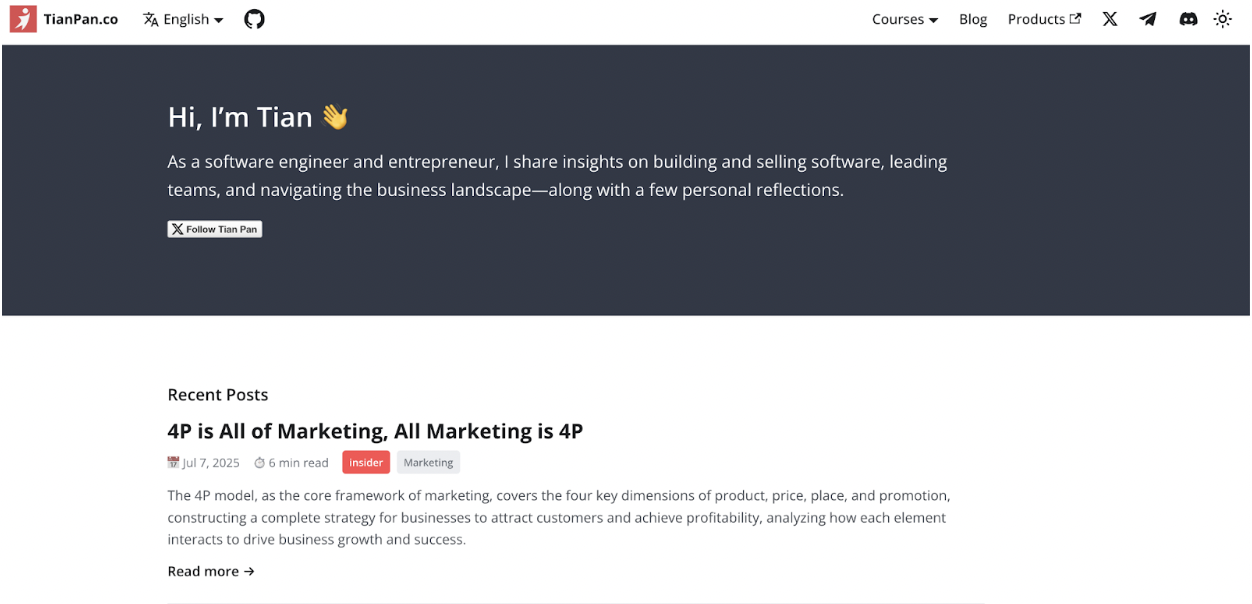
Here’s how startup teams are using AI in their workflows:
-
Product prototyping: Building AI-powered MVPs in days using low-code infrastructure
-
Idea validation: Testing product-market fit with auto-generated landing pages, onboarding flows, and email copy
-
Scalable backend: Using AI-assisted workflows to automate repetitive infrastructure tasks, without needing a full dev team
The result? More founders are shipping full-stack products with just 1–2 people, using AI as a co-builder rather than a feature.
3. Automate Repetitive Thinking Tasks
SEO Keyword Target: how to use AI to streamline daily work
AI is most helpful when it takes over the decisions that drain your mental energy, not the ones that define your job.
Here are examples of how people are automating mental bottlenecks using AI:
-
Inbox triage: AI tools that summarize, sort, and suggest replies
-
Meeting wrap-ups: Tools that transcribe, extract action items, and write follow-ups
-
Proposal and pitch polishing: AI rewriting tools that reframe ideas more persuasively
-
Documentation: AI that turns chaotic team chats into clean SOPs and handbooks
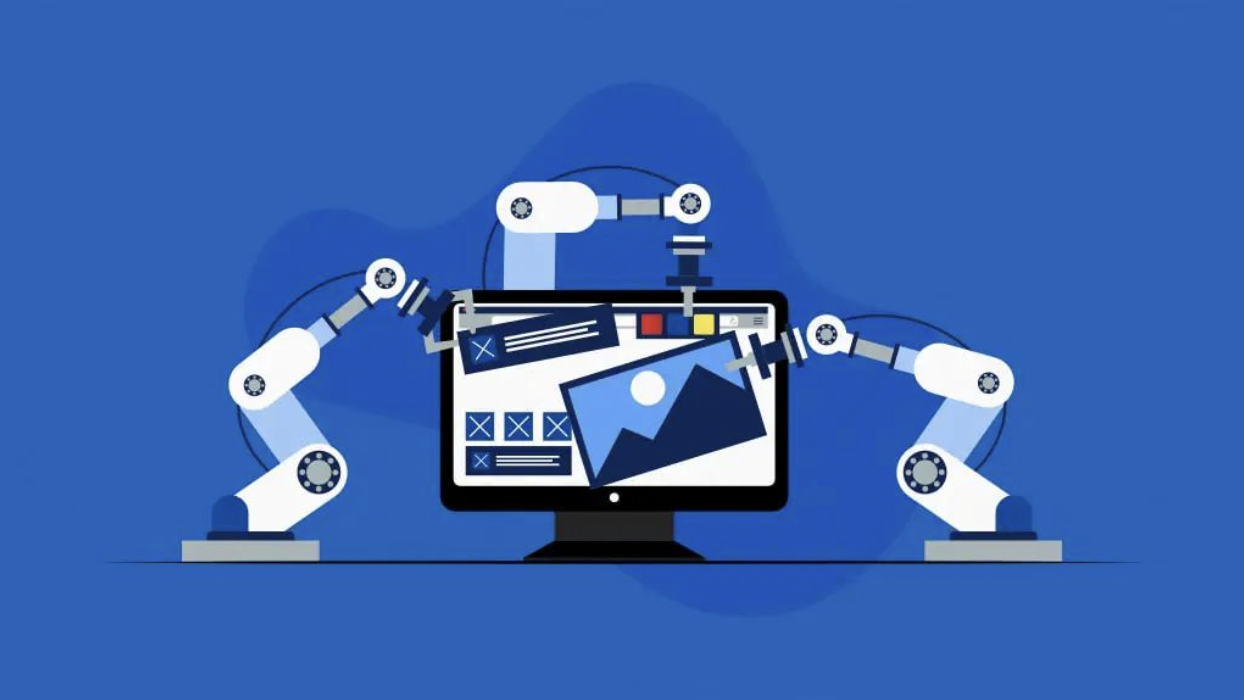
The point isn’t to “automate everything.” The point is to free up bandwidth for strategic, creative work.
4. Use AI to Explore Ideas Before You Commit
SEO Keyword Target: using AI to generate content, outlines, and prototypes
Sometimes you don’t need a finished product—you just need to explore the shape of an idea.
This is where AI tools shine:
-
Writers use AI to test tone, structure, and arguments before settling on a final draft
-
Designers use AI to generate visual concepts, layouts, and color systems
-
Strategists use AI to sketch out multiple positioning statements or GTM ideas
Think of AI as your first draft partner, not your replacement.
You can even combine this process with reading tools like BeFreed to absorb an idea in the morning, then use your AI writing assistant to outline a blog post, deck, or script by the afternoon.
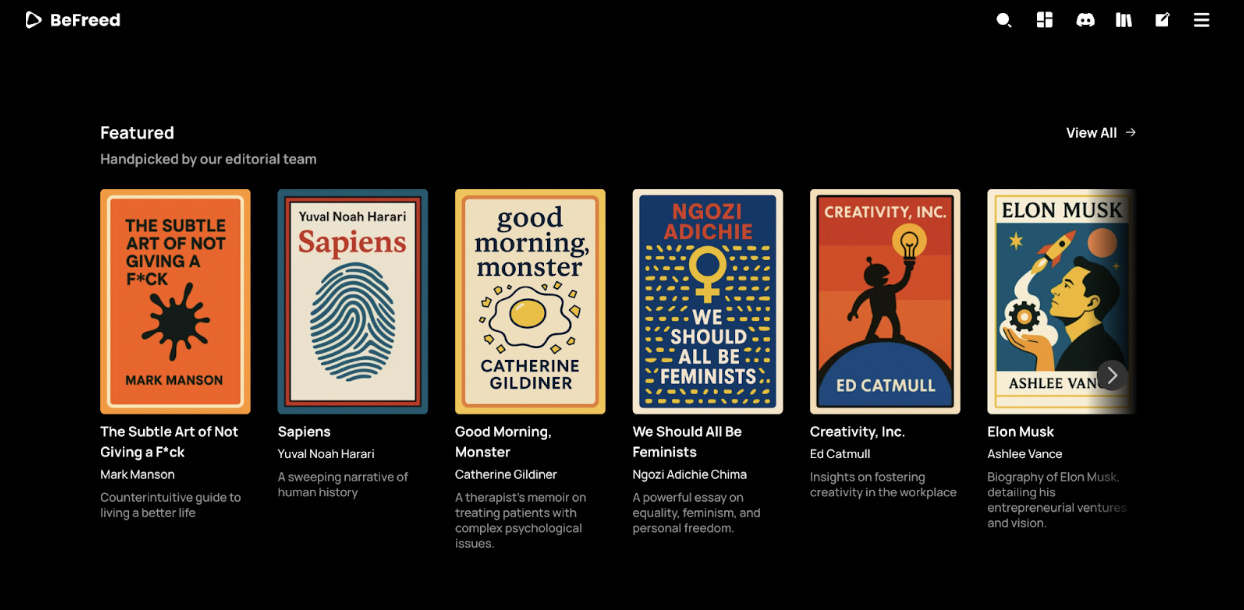
5. Pair AI with People. Not Instead of Them
The most effective teams in 2025 are the ones using AI collaboratively, not competitively.
Here’s how top teams are integrating AI into their human workflows:
-
Weekly planning: Using AI to forecast task timelines and surface risks
-
Research collaboration: Assigning AI to scan, summarize, and tag documents for cross-functional teams
-
1:1 prep: Having AI generate discussion summaries and performance trends ahead of manager check-ins
-
Product reviews: Using AI to highlight gaps in UX copy, broken flows, or onboarding friction
Rather than “outsourcing” decisions, teams use AI to frame better conversations.
Final Thoughts: Start With Your Bottlenecks
You don’t need to overhaul your entire process to make AI part of your work. Just look for these two clues:
-
What do you do repeatedly that drains you?
-
What do you delay because it’s time-consuming to start?
That’s where AI is often most useful, not in the spotlight, but in the background.



